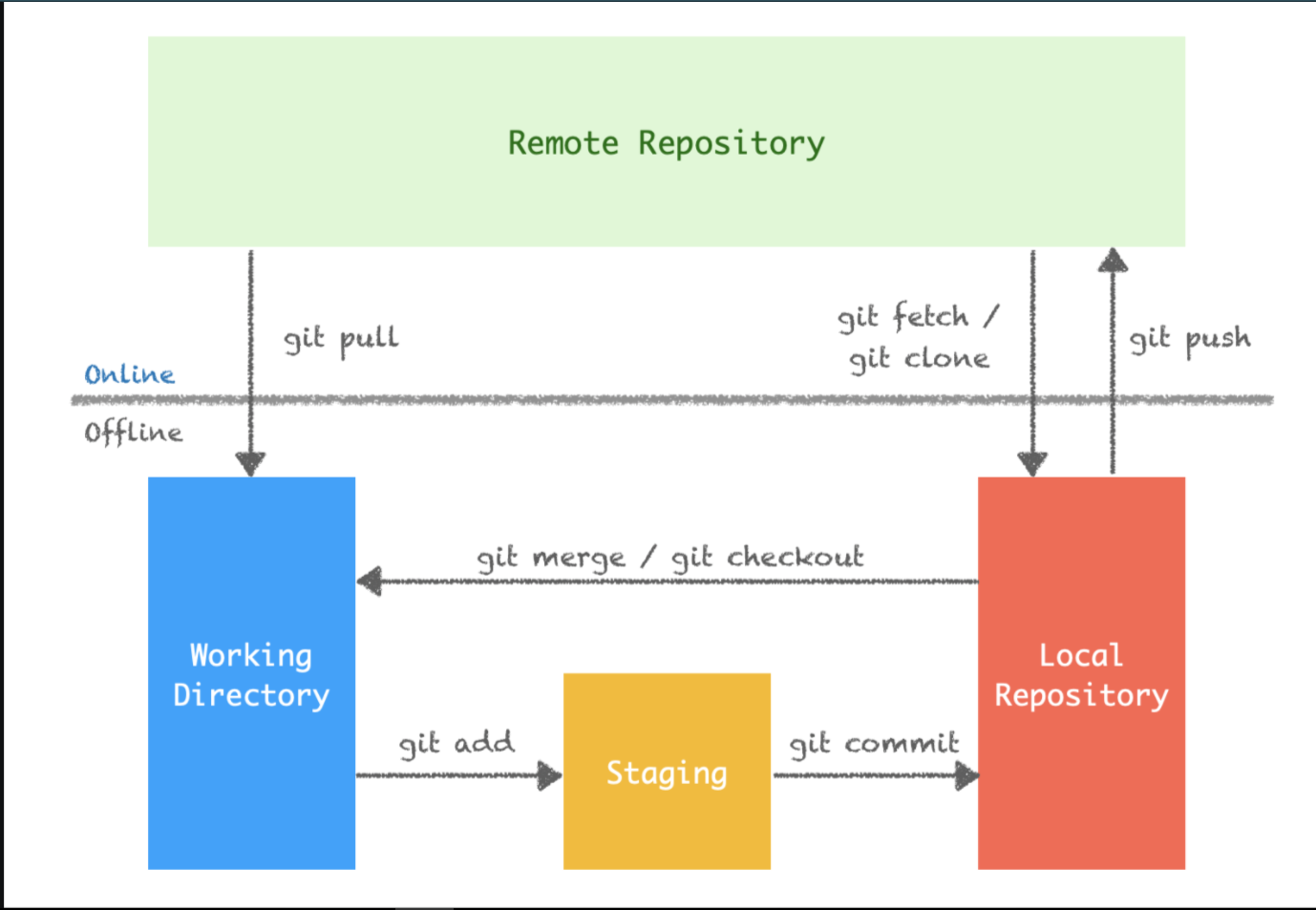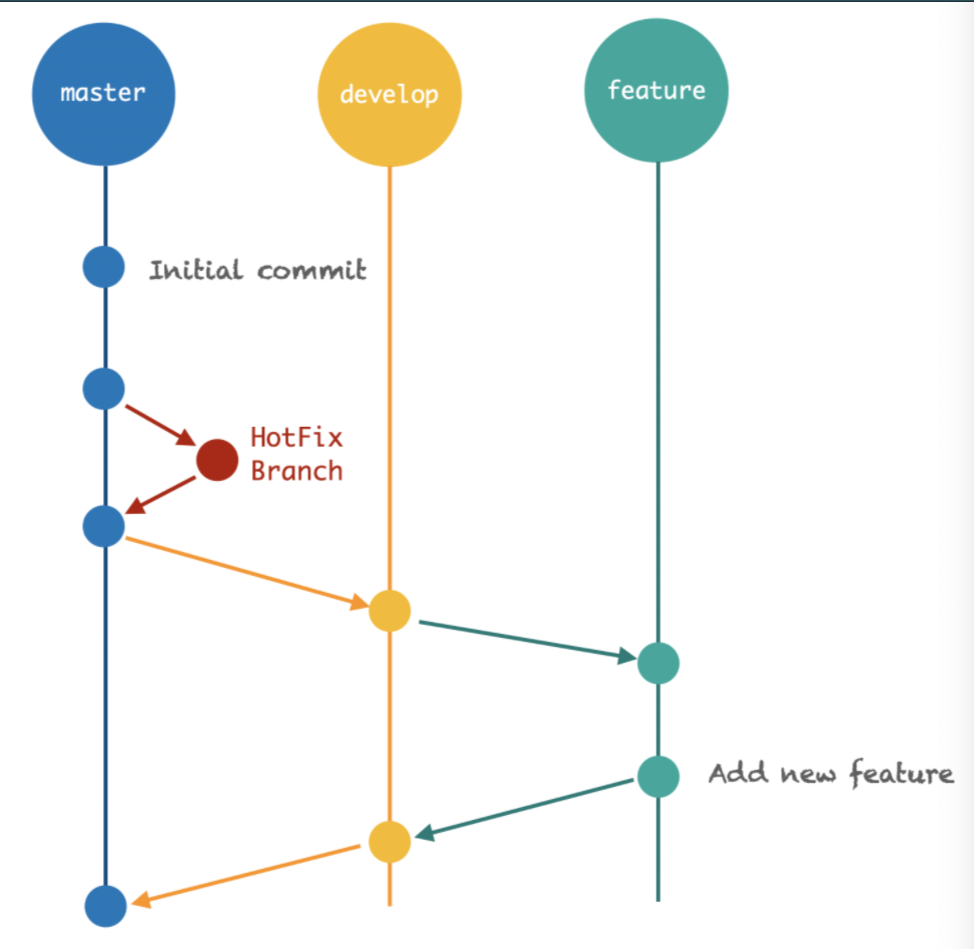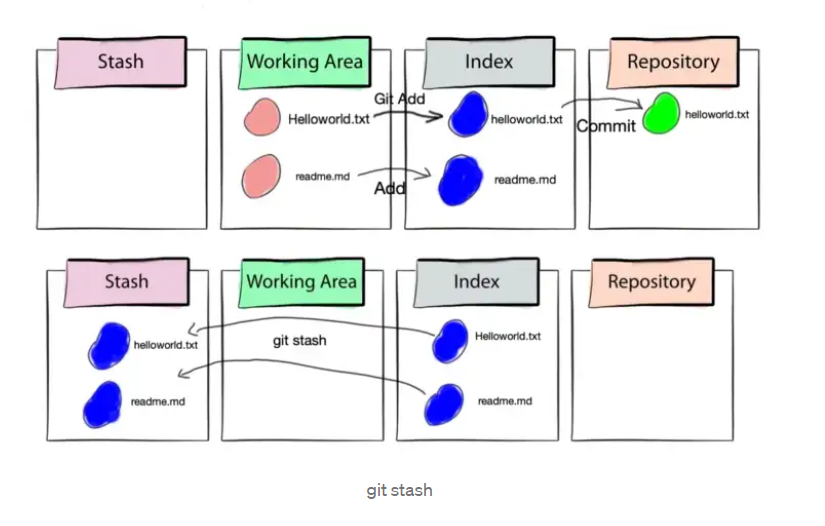Start
基本结构
Working
Directory当前使用的branch,与Repo区分,更新比对操作都要指定Repo中的一个Branch进行。
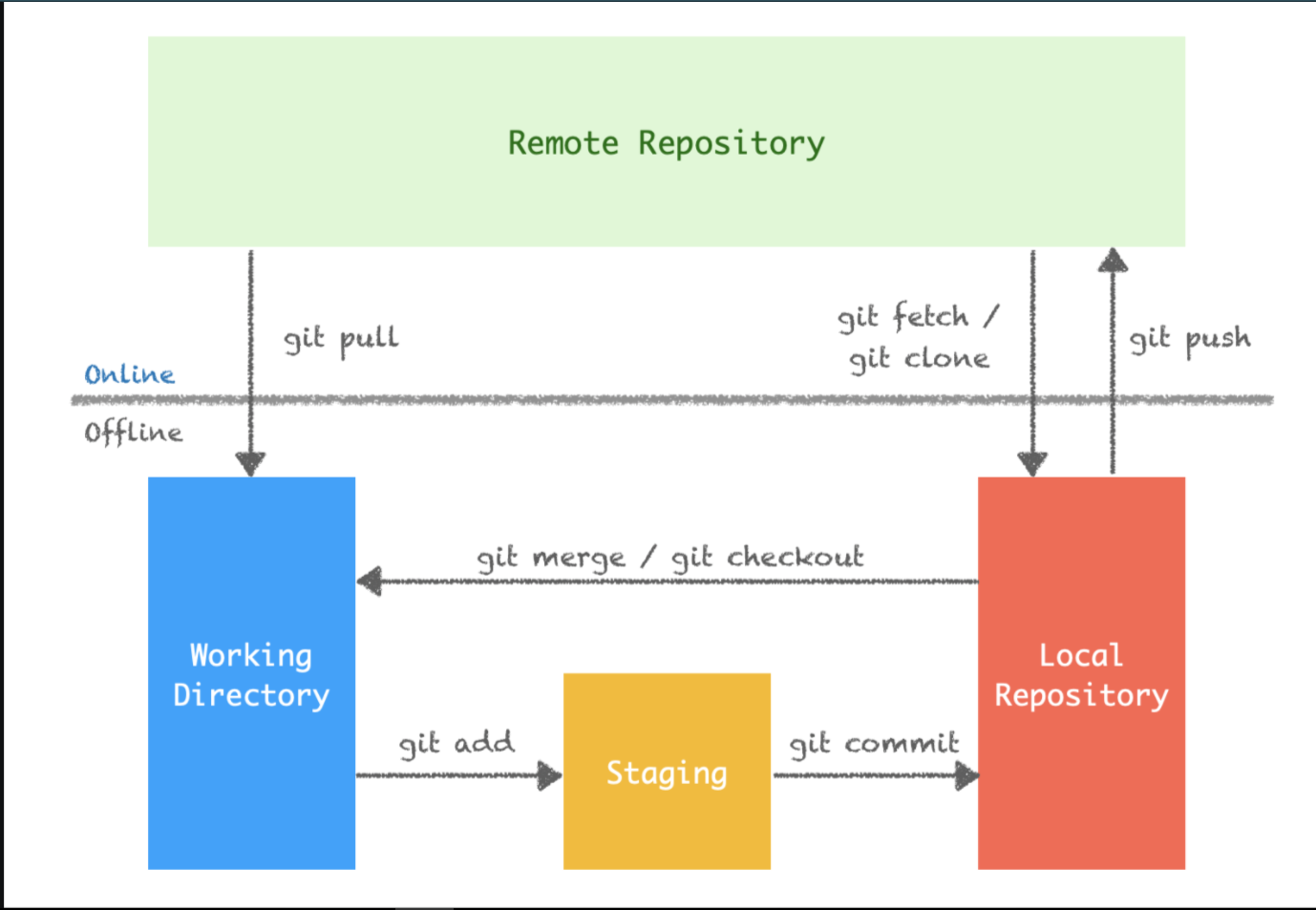
其中Repo中保存了多个branch的版本信息,可以任意切换到Working
Directory.
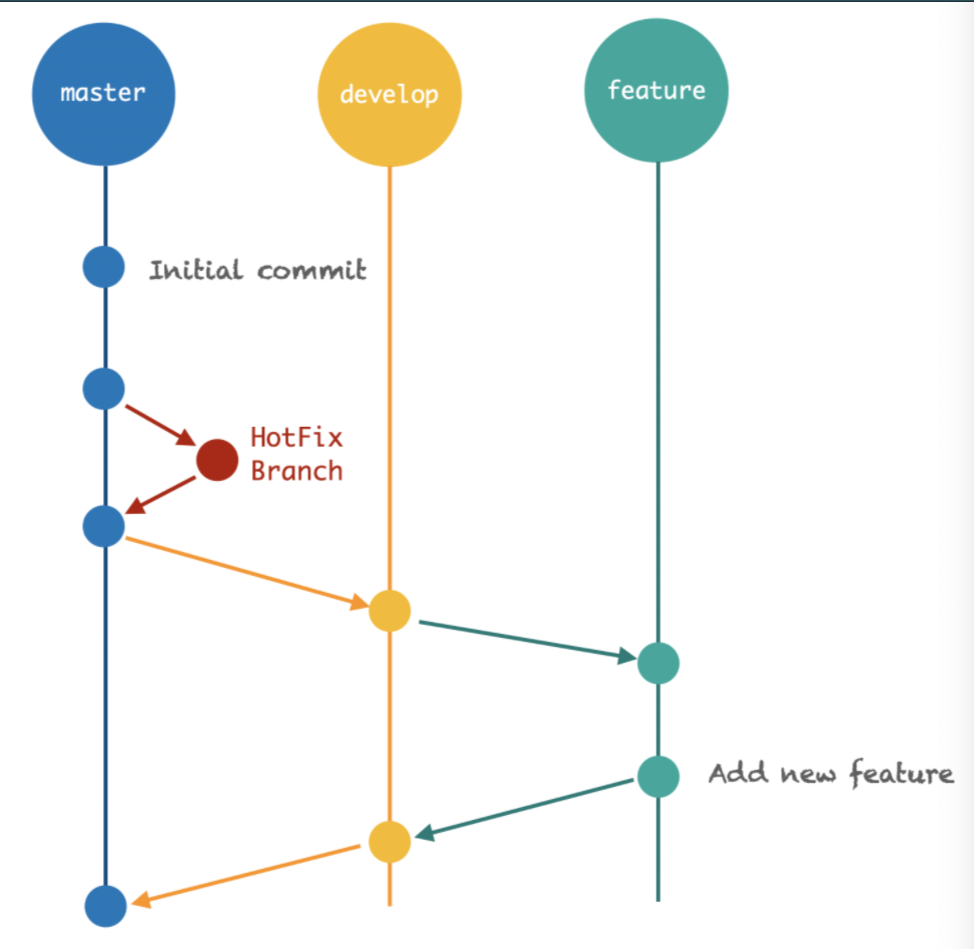
image
source 可以借助stash暂存一部分内容
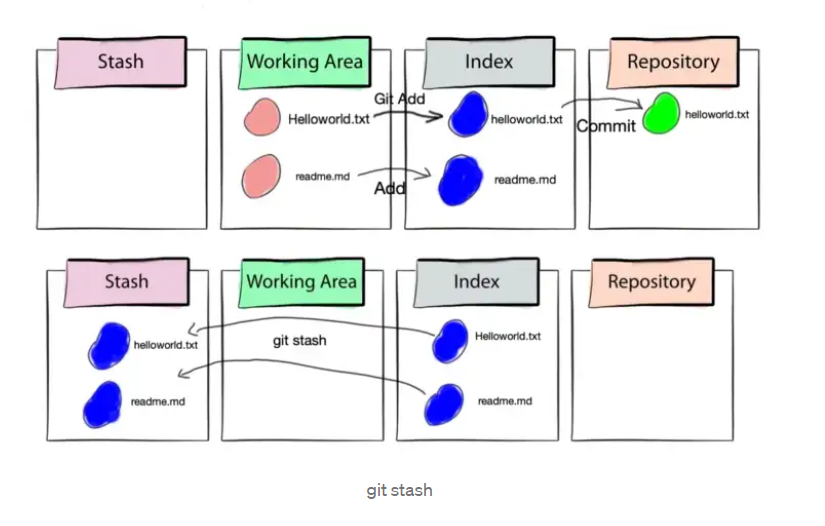
注意事项
注意每次使用前先同步,否则可能出现冲突。
基本命令
1
2
3
4
5
6
7
8
9
10
11
12
|
git status
git log
git log --pretty=oneline
git config --global http.proxy http://proxyUsername:proxyPassword@proxy.server.com:port
git config --global --get-regexp http.*
git config --global --unset http.proxy
git config --global --unset http.https://domain.com.proxy
|
初始化
标志在于.git文件的生成
1
2
3
4
5
6
|
git clone
git init
git init -b defualt_branch
|
缓存区管理
提交修改
1
2
3
4
|
git add .
git commit -m "log"
|
撤销修改
1
2
3
4
5
6
|
git restore [file]
git reset [file]
git checkout -- test.txt
|
分支管理
1
2
3
4
5
6
|
git checkout -b [name]
git branch -d
git merge
|
版本管理
比较文件
可以设置--diff-algorithm选择不同的比较方式,一般修改的代码都易于查重。
1
2
3
4
5
6
7
8
9
10
11
|
git diff HEAD [file]
git diff --staged [file]
git diff HEAD^ HEAD
check diff HEAD..origin/main
|
1
2
3
4
5
6
7
8
9
10
11
12
13
14
15
16
17
18
|
'+' -- A line was added here to the first file.
'-' -- A line was removed here from the first file.
@@ -1,8 +1,9 @@
1 #include "cache.h"
2 #include "walker.h"
3
4 -int cmd_http_fetch(int argc, const char **argv, const char *prefix)
5 +int main(int argc, const char **argv)
6 {
7 + const char *prefix;
8 struct walker *walker;
9 int commits_on_stdin = 0;
10 int commits;
|
标签
1
2
3
4
5
6
7
8
9
|
git tag v1.0
git tag v0.9 f52c633
git show v0.9
git tag -d v0.1
git push origin --tags
git tag -d v0.9
|
远程管理
1
2
3
4
5
6
7
8
9
10
11
12
13
14
15
16
|
gh auth login
git remtedeote add origin https://github.com/USER/REPO.git
git remote -v
git remote rm origin
git clone https://pat@github.com/<account>/<repo>.git
git pull branch origin(br)
git push branch origin
|
创建branch而非直接合并 refs/remotes/remote-repo,fetch和clone
1
2
3
4
| git remote add coworkers_repo git@bitbucket.org:coworker/coworkers_repo.git
git fetch coworkers_repo coworkers/feature_branch
fetching coworkers/feature_branch
git checkout coworkers/feature_branch
|
文件设置
.gitignore 不同步的后缀
1
2
3
4
5
6
7
8
9
10
11
12
|
Thumbs.db
ehthumbs.db
Desktop.ini
*.py[cod]
*.so
*.egg
*.egg-info
dist
build
|